-
To edit an existing Post, navigate to that Post page
(Poetry—>My Poetry Pages).
In the upper right of any of your posts is a Pencil icon. - Click this icon to see the Edit Menu.
From here you can open a post to Edit,
Delete, or Unpublish a post. 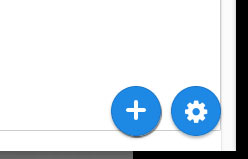 When the post opens for editing,
When the post opens for editing,
you will normally see only the
Text and Title editing fields, for quick edits.
To re-open the WYSI formatting and block tools,
click on the Gear icon in the lower right corner. As a convenience, all site pages have a Member menu (after you login), with links to new post, editing, and more.
As a convenience, all site pages have a Member menu (after you login), with links to new post, editing, and more.
Video Tutorials on YouTube
These are excellent.
